SEO Essentials
Module 1: Keyword Research
There is a lot to know about SEO and in this lesson our focus is IDENTIFYING YOUR KEYWORDS.
First up, we need to know what YOUR IDEAL CUSTOMER is searching for.
Simply work through the modules and by the end of it all, you should have identified your keywords and know exactly what your website needs to be ranking for.
How To Select Your Keywords
The first step in Search Engine Optimisation is choosing keywords that you want your website to appear for.
So what exactly are keywords?
Keywords are the words and phrases that people type into search engines to find what they’re looking for. For example, if you were looking to buy new shoes, you might type something like “women’s shoes” into Google. Even though that phrase consists of more than one word, it’s still a keyword.
As you know from your own searches, quite often you will type in more than one word. These keywords are known as Longtail Keywords. Here’s an example – What’s the best diet to lose weight?
So before we get into keyword research, one of the most important steps is KNOWING YOUR CUSTOMER. You need to know what they would search for. If you haven’t completed a Customer Persona yet, jump on over to our blog and create your own Customer Persona.
Here are a few steps to go through to identify your keywords:
- Brainstorm a list of words/phrases that you think your ideal customer would use when looking for your product or service.
- Write down 3-5 words/phrases that are closely related to the products/services you offer.
- Identify niche topics – Ways to find niche topics are really understanding your target market. Use your Customer Persona to help with this. Entering your ideas into Google and then looking at the related searches at the bottom of the page can really help with ideas.
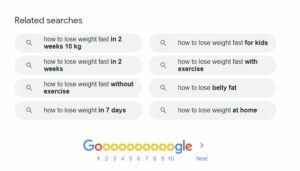
Use our SEO Checklist to get started.
Keyword Research Tools
Use Keyword Research Tools (some free/some paid)
Uber Suggest – https://neilpatel.com/ubersuggest/
Google Analytics – Use this to look at your website’s Organic Search traffic and what visitors have been searching for in order to find your site.
Google Adwords Keyword Planner – https://ads.google.com/home/ Lets you evaluate monthly global search volumes for keywords, competition levels and an estimated cost per click.
Answer The Public – https://answerthepublic.com/ Gives you ideas on what people are searching for.
Trends – https://trends.google.com/trends/?geo=US
Keyword Tool – https://keywordtool.io/
KWFinder – https://kwfinder.com/
MOZ – https://moz.com/explorer
semrush – https://www.semrush.com/lp/sem-7/en/
